If for some reason you have tweaked a setting in Photoshop and can’t remember for the life of you how to turn the setting back to default, there’s a fix. Yes, you can reset the settings in PhotoShop to factory default. Windows Users this is how it’s done:
Hold down the Ctrl+Alt+Shift buttons all at the same time.
While keeping the above buttons held, open Photoshop.
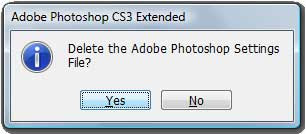
Once PhotoShop loads, a prompt will pop up which will ask you if you would like to “delete the PhotoShop Settings” – Click Yes!
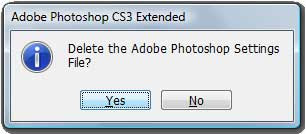
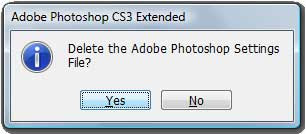

2 comments:
Thank You!
thnx.......this is very important to me......and it is working for me.....
Post a Comment