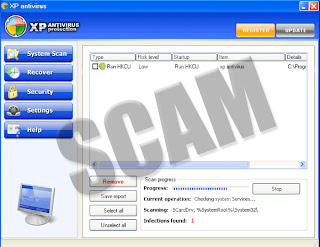
The latest virus that is sweeping the internet is the Antivirus XP virus which masks it's self as a Virus Protection Suite which resembles Microsoft XP. Within minutes Antivirus XP 2008 will attach its self to your desktop and install as a program. Here is what I did to remove it:
1. First I started Microsoft XP in Safe Mode (Hold F8 and select Safe Mode)
2. Once your desktop loads in Safe Mode (you will know you are in safe mode because of the black background with Safe Mode stamped all around it).
4. Then you need to remove the Malware that the virus is using to hijack Google and Yahoo searches within your browser. Go and download malware bytes. I recommend going to download.com because the virus will hijack your attempts of visiting the site through Google or even sometimes directly. Make sure to verify that the program that you are downloading is legit. This is very important as you don't want to download or re-download another virus.
5. Then you may want to download Spybot Search and Destroy to be extra safe that you are removing every trace of the virus. Again use download.com to verify that you are downloading a legit copy of Spybot. After downloading Spybot run a full scan. Never run multiple programs and scans at the same time. Usually after each scan you will need to re-start your computer. You will not have to continually re-start in safe mode after deleting the files from your program directory.
6. These above steps should remove all traces of the virus. You should now have full control over customizing your desktop back to its original state including removing the Antivirus XP icons and image that is on your desktop.
1. First I started Microsoft XP in Safe Mode (Hold F8 and select Safe Mode)
2. Once your desktop loads in Safe Mode (you will know you are in safe mode because of the black background with Safe Mode stamped all around it).
- Go to your Program files within your hard drive and delete the Antivirus XP folder which may disguise its self under a series of numbers and letters. In my case the folder was called jp4236...
- The folder should stick out like a sore thumb because no other program will name its folder so oddly.
- Make sure to inspect the contents inside the folder and that the Antivirus XP is contained there. You should notice an icon that resembles the icon that Antivirus XP places on your desktop. In my case the icon resembled some bricks and labeled "antivir08". Delete the entire folder.
4. Then you need to remove the Malware that the virus is using to hijack Google and Yahoo searches within your browser. Go and download malware bytes. I recommend going to download.com because the virus will hijack your attempts of visiting the site through Google or even sometimes directly. Make sure to verify that the program that you are downloading is legit. This is very important as you don't want to download or re-download another virus.
5. Then you may want to download Spybot Search and Destroy to be extra safe that you are removing every trace of the virus. Again use download.com to verify that you are downloading a legit copy of Spybot. After downloading Spybot run a full scan. Never run multiple programs and scans at the same time. Usually after each scan you will need to re-start your computer. You will not have to continually re-start in safe mode after deleting the files from your program directory.
6. These above steps should remove all traces of the virus. You should now have full control over customizing your desktop back to its original state including removing the Antivirus XP icons and image that is on your desktop.

No comments:
Post a Comment